Web services and test environment
How to sign up
In the test environment, it is not necessary to sign up using the order form attached to the subscription conditions. Nor are there any costs associated with web services in the test environment.
Use of the developer portal
- Create a profile
Log on at https://developer.uat2.cbso.nbb.be/ to access the portal intended for technical users/developers. It is necessary to create a profile in order to obtain a key for each product, which must be used as a parameter when programming queries.
Create an account under “Sign up” and fill in the requested information.

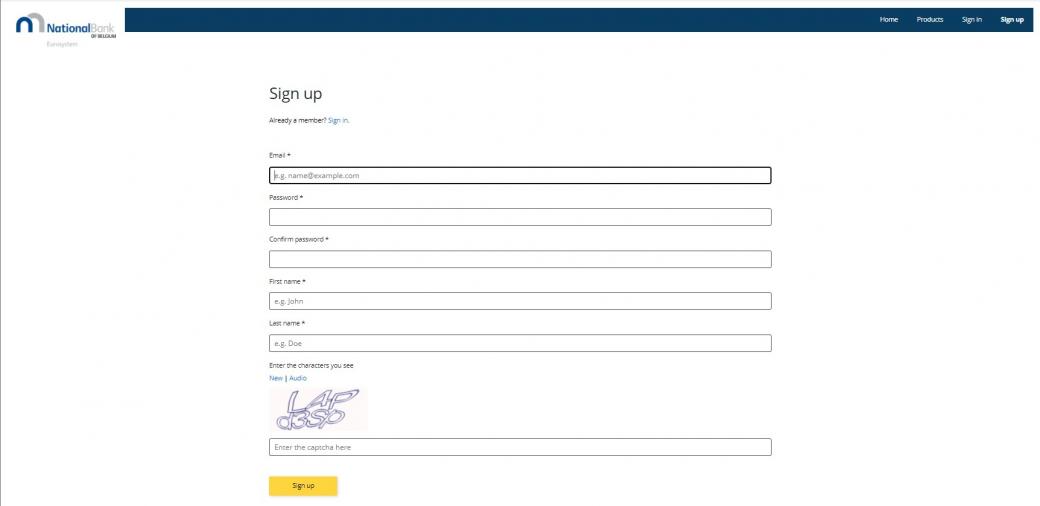
Click on “Sign up” to create your profile. You will receive a confirmation email from [email protected].
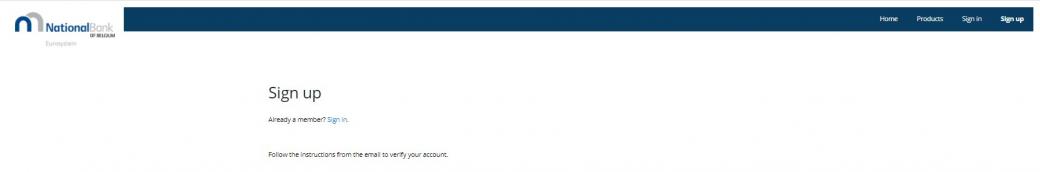
You can now connect via Sign in.
- Selection of products
You can explore the various products via “Explore products” or “Products”.
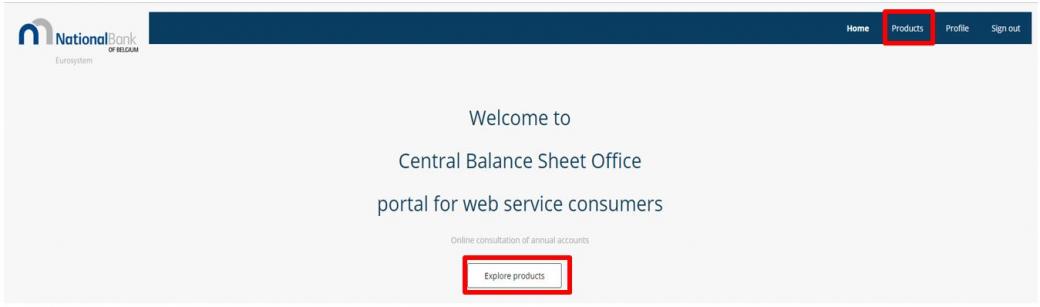
Webservices are subdivided into the following products:
| Product | Description |
|---|---|
| Authentic Query | Request and retrieve data from published annual accounts, on an individual basis |
| Authentic Extract | Download data packages for published filings → Zip file |
| Improved data | Request and retrieve data and download data packages corrected by the NBB (PDF encoding, euro conversions, corrections) |
| Authentic Archive | Facilitates the retrieval, for a specified date, of all references and documents for filings accepted and published by the National Bank in the last three years. |
| Improved Archive | Facilitates the retrieval of all references and documents for filings to which the National Bank has made improvements in the last three years. |
It is necessary to subscribe to each product separately.
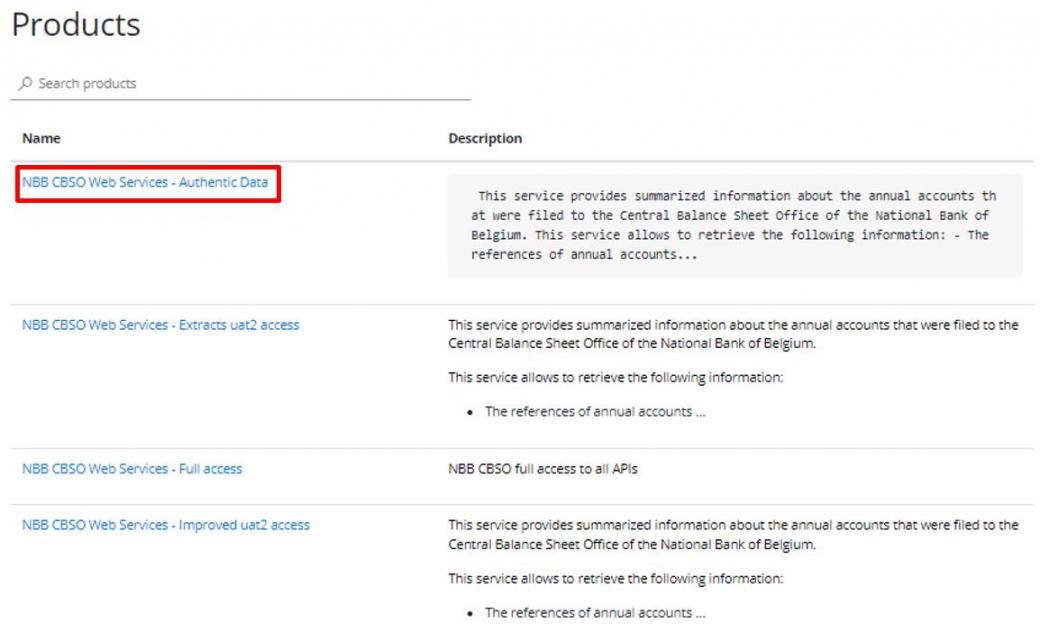
Enter the product name and click on “Subscribe”.
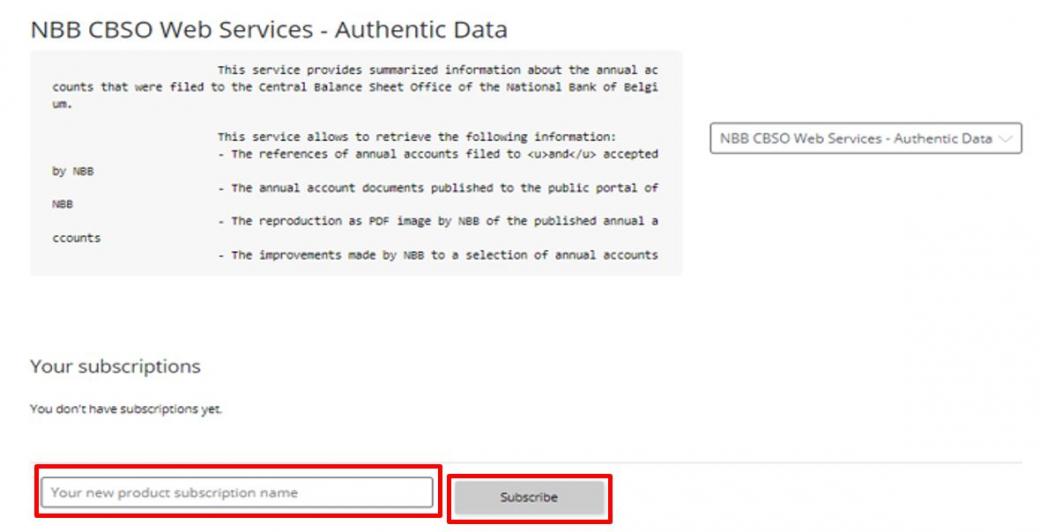
For each subscription, you will receive an email informing you that your request is being checked and processed. Once the subscription is approved, you can get to work.
You can see your subscriptions in your user profile.
For each product, you will receive a primary key, which you can view by clicking on “Show”.
You will need this key as a parameter.
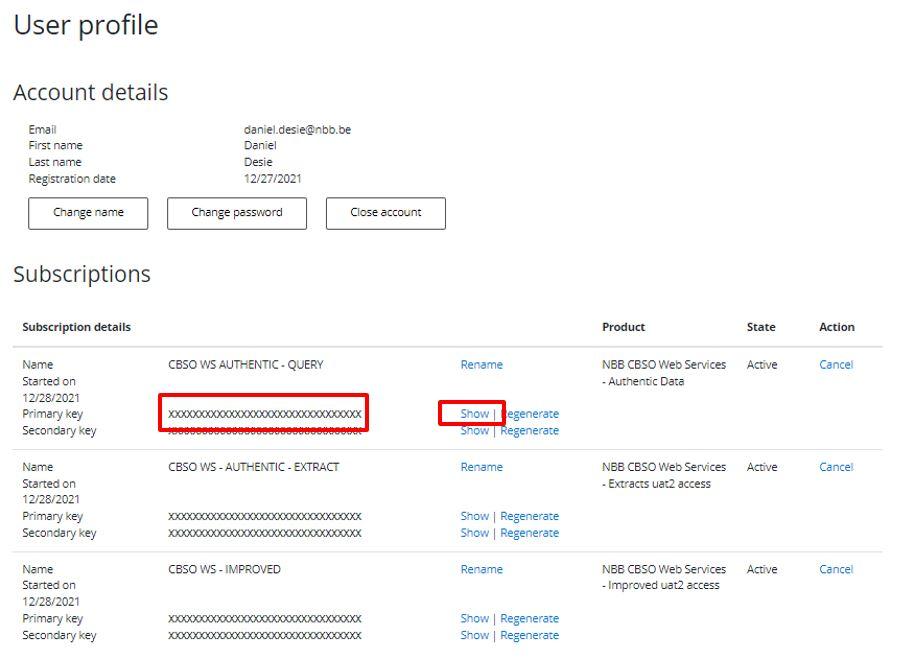
- Emails
You will receive emails from the developer portal [email protected] with the alias “NBB CBSO”, for instance when you create a profile or subscribe to a product or to inform you that your subscription has been approved.
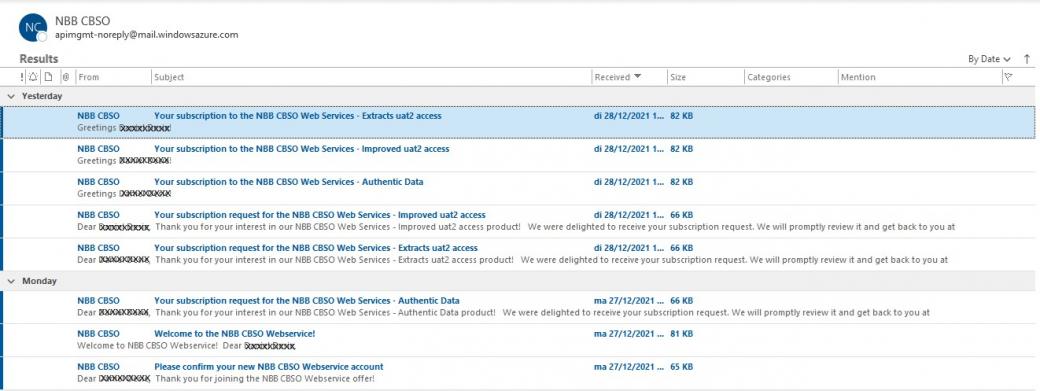
Web services operations
In order to give the user insight in the various types of operations, we have provided several cases from Postman as an illustration here below, https://www.postman.com/. Postman is a platform which allows you to create and use APIs.
In the illustration below, Postman is used to prepare, send and receive the output of HTTP queries. Alternatives are of course available: proprietary software, SOAPUI, etc.
To perform CBSO web services operations, you will need to:
Define the URL.
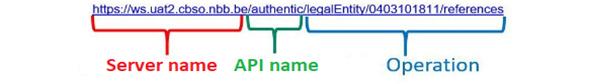
You must also provide the necessary HTTP headers or query parameters:
- the API key in the box marked “NBB-CBSO-Subscription-Key” (primary key)
- the request ID in the box marked “X-Request-Id”
- the type of support for the output in the box marked “Accept”.
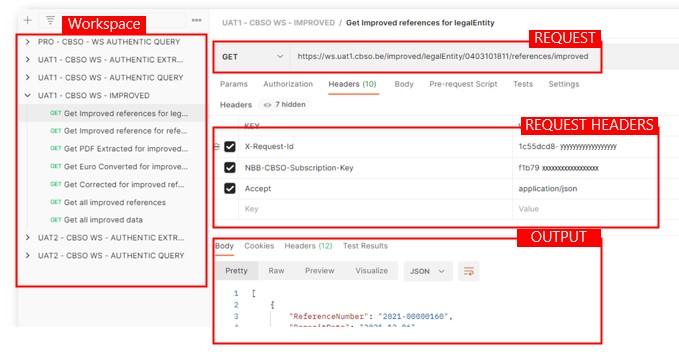
UAT2 is the test environment for external users (server name https://ws.uat2.cbso.nbb.be + parameters).
An overview of the possibilities provided per product:
| Product: AUTHENTIC-QUERY | ||
|---|---|---|
| 1 | Retrieve the references of authentic data | |
| 2 | Retrieve authentic data - PDF | |
| 3 | Retrieve authentic data - XBRL | |
| 4 | Retrieve authentic data - Json | |
| Product: AUTHENTIC-EXTRACT | ||
| 5 | Retrieve all references for a given date (Zip or JSON) | |
| 6 | Retrieve all images for a given date (Zip or PDF) | |
| 7 | Retrieve all data for a given date (Zip or XBRL) | |
| 8 | Retrieve all data for a given date (Zip or JSON) | |
| Product: IMPROVED | ||
| 9 | Retrieve correction references for a given CBE number | |
| 10 | Retrieve correction references for a given correction reference | |
| 11 | Retrieve PDF-extracted data for a given correction reference | |
| 12 | Retrieve data converted into euros for a given correction reference | |
| 13 | Retrieve corrected data for a given correction reference | |
| 14 | Retrieve all correction references | |
| 15 | Retrieve all corrected data | |
Examples of operations and URLs
