FAQ Onegate
What is OneGate?
OneGate is a completely secured online application that the National Bank of Belgium provides to declarers. The application allows the companies to submit declaration forms online, either by entering the data manually or by uploading files.
Access to OneGate
How to access OneGate?
Please find the login page to the application. There are several ways to connect.
- via the CSAM portal,
- by means of a commercial certificate.
How to connect with an electronic certificate?
For some surveys, the username and password combination are not secure enough and this method cannot be used. OneGate recognizes Electronic Certificates from Globalsign, Isabel and Quo Vadis. These are the same certificates that are accepted by E-Government-applications such as Finprof, Dimona, DMFA and DRS.
These certificates can be purchased from the following providers:
Currently accepted certificates:
✓ GlobalSign GCC R45 PersonalSign 3 CA 2020
✓ GlobalSign GCC R45 PersonalSign 3 CA 2022
Currently accepted certificates:
✓ Isabel Certification Authority
✓ Isabel Certification Authority Root
Currently accepted certificates:
✓ QuoVadis Belgium Issuing CA G2
✓ QuoVadis EU Issuing Certification Authority G4
These providers issue Electronic Certificates after payment and after authentication by the applicant. It is therefore necessary to retrieve these certificates in person with an ID-card.
When logging in to OneGate, choose the option "identification with an Electronic Certificate" and choose a copy of the certificate.
During the first login, the declarer will be asked an additional identification. The declarer will thus have to enter an identification-code (KBO-number). During the next hours, access will be granted to the user. This is confirmed via email.
If the certificate was already registered and valid, the user will get immediate access.
If you use the same certificate for another Bank application (BECRIS, Supervision, CAP2), you can use the same information (NUIN starting with 0002/3/5/7-) to connect to OneGate.
How to request access with an electronic certificate?
Please consult the guide on how to request access to OneGate with an electronic certificate.
What is CSAM and how to register?
Since 2022, it is possible to connect securely to OneGate through the "CSAM" portal dedicated to Belgian general interest services. This system is already used by other federal applications such as Intervat, Finprof, Dimona, DMFA, ...
In addition to guaranteeing your identity at the level of access to the OneGate application, you can now manage your own accesses and the accesses of your employees thanks to the federal service My eGov role management.
A page on our website is dedicated to this type of connection. Additional information can be found directly on the CSAM portal site.
What does ‘Initialization failed’ mean?
If you encounter the message Initialization failed when trying to connect to https://onegate.nbb.be, this means that you do not have the necessary role to connect to the application. Please consult our CSAM page to begin the procedure.
Why can't I find the OneGate Admin role on My eGov role management?
If the OneGate Admin role cannot be found at step 3 'Role selection' on the My eGov role management website, make sure you have access to the economy domain on the social security's website.
How to obtain access for a LEI declarer?
Users who have obtained their CSAM IDs should contact [email protected], indicating their CSAM ID (B-000XXX), the LEI code and the environment (test or production) so as to be granted access.
How to obtain CSAM access for test purposes in OneGate?
If you would like to use CSAM to access the OneGate test environment and your company was not set up in the Belgian Social Security test environment, you will first need to send an e-mail requesting the creation of your company.
Upon receiving confirmation that your company has been created, please follow the steps below:
- Activate your digital keys (first connection with eID card reader!)
- Assign the OneGate Admin
- Create users in OneGate based on their National Number: https://a-onegate.nbb.be
Third Party Declarers
What is a Third-Party Declarer?
The OneGate-Application allows declarers to give access to a third party, such as an(accounting firm, a tax representative or a person in charge of a VAT-unit, to fill in their surveys for them.
Requesting third-party access
If you already log in to Onegate via CSAM or electronic certificate, you can request a new access via your existing Onegate access.
Using the "Request new access" button, you can request to link access for another company or for a VAT unit to your already existing access.
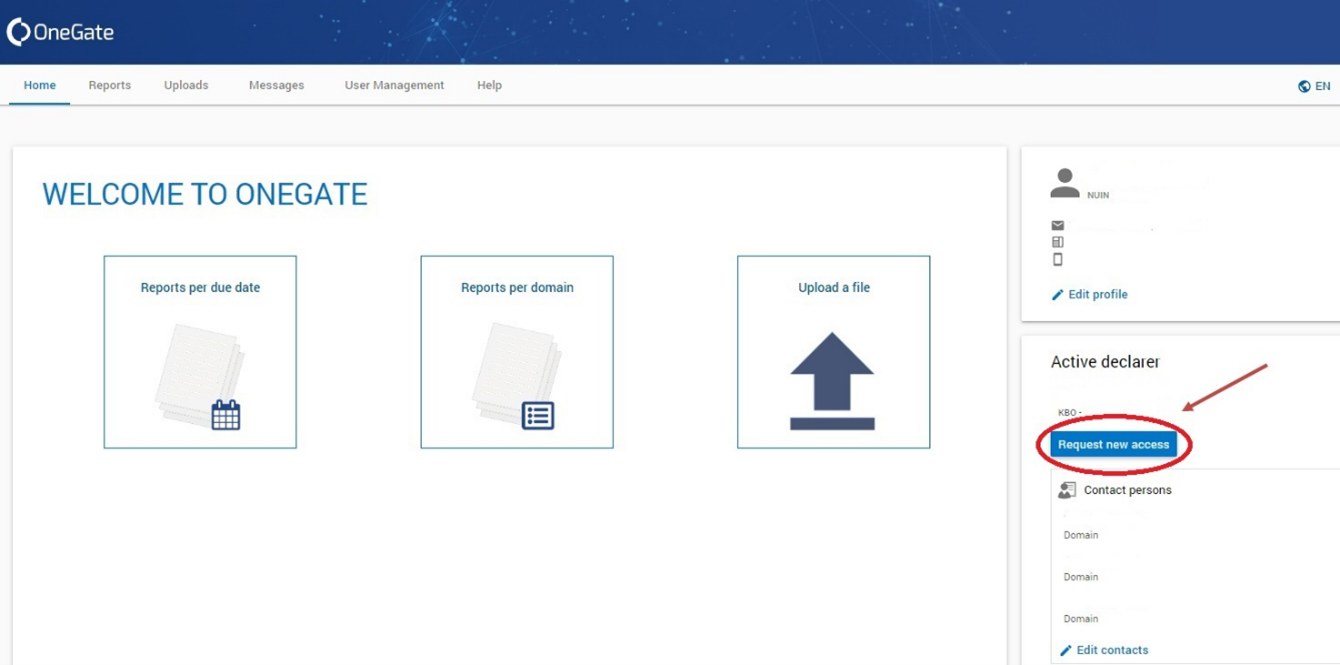
The request is received not only by us, but also by the OneGate access administrator of the company in question.
The company's access administrator must approve the request as a priority. If no access manager has been identified: you should contact [email protected].
What do I do when I want to assign a Third-Party Declarer?
- If you logon with CSAM, you should use the OneGate’s User Management module (CSAM method) to create a third-party user.
- If you logon with an electronic certificate, you should complete this delegation form and send it to the OneGate Access Management Team. They will take all next steps regarding the Third-Party activation.
Foreigners
Foreign companies or Belgian companies wishing to act for foreign declarants can only log in via a commercial electronic certificate. See FAQ How to connect with an electronic certificate?
Compatibility of web browsers
Which browsers can I use with OneGate?
OneGate application on the following operating systems and browsers:
- Windows: Edge, Mozilla Firefox, Chrome or Opera.
- Linux: Mozilla Firefox, Chrome or Opera.
- Mac: Mozilla Firefox or Safari.
We cannot guarantee you proper operation on other web browsers.
OneGate Opening hours
| Monday - Friday | 00:00 - 24:00 |
| Saturday | 00:00 - 16:00 |
| Sunday | 12:30 - 24:00(*) |
(*) Declarations submitted on Sunday will only be processed from Monday 00:00.
