Welcome to NBB Supervision!
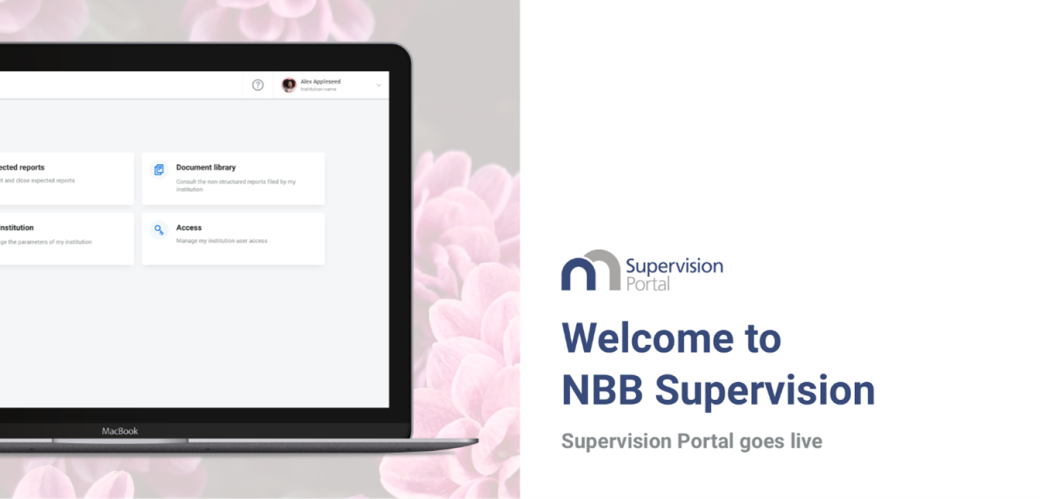
Institutions subject to supervision by the Bank must submit reports on a regular basis. The Bank wishes to offer these institutions an efficient and flexible monitoring tool that allows them to adapt to frequent regulatory changes.
As of Monday, 3 October, the NBB Supervision portal is available to all supervised financial institutions.
Via this new portal, institutions can:
- consult their qualitative documents transmitted to the Bank,
- consult the reports they are expected to submit via OneGate,
- download standard documents such as their identification form and reporting form,
- consult and manage certain of their technical characteristics,
- manage access by their users to the portal’s functionalities and documents.
Going forward, various functionalities will be added to the portal, which will become the preferred channel for interaction between the NBB and supervised institutions.
To find out more, please visit the NBB Supervision Portal.
First connection
If you work for a financial institution, follow the steps below to connect to NBB Supervision for the first time.
1) Log in to the portal
Access the portal at https://supervision.nbb.be. You can connect using either an electronic certificate or your Belgian identity card via CSAM.
First connection
The first time you connect via one of these two methods, you will have to complete a registration process if your certificate or identity card is unknown to the system. Provide the requested information by following the steps shown on the screen. You will be asked to choose a password. Once the registration process is complete, you will receive an email with a 13-digit number called the "national unique identification number". Keep your username and password in a safe place, as you may need them for future operations.
Please note that once you have set up a user account using one of these two methods (electronic certificate or CSAM), you must always use the same method to access your account.
It is important to use the same means to connect to both NBB Supervision and OneGate as your access rights to reports (“declarations”) are configured on OneGate and then shared with NBB Supervision. If the same connection method is not used, you will not be able to view your institution's reports and documents on NBB Supervision.
2) Activate your user account
Once connected to NBB Supervision, you will be asked to enter an activation code. You can find this code in the invitation email you received when a user from your institution set up the account.
You will then have to wait for an administrator from your institution to validate the activation of your account, after which you will be able to access NBB Supervision. You will be notified by email when your request for activation is validated.
The activation code received in the invitation email is valid for 24 hours only. If it expires before you use it, you can request a new activation code from an administrator (or another user with access rights) at your institution.
This step is necessary to verify that the account is activated by the intended recipient of the invitation email.
Contact and questions
Having trouble logging in?
Consult our Frequently Asked Questions or contact [email protected]
